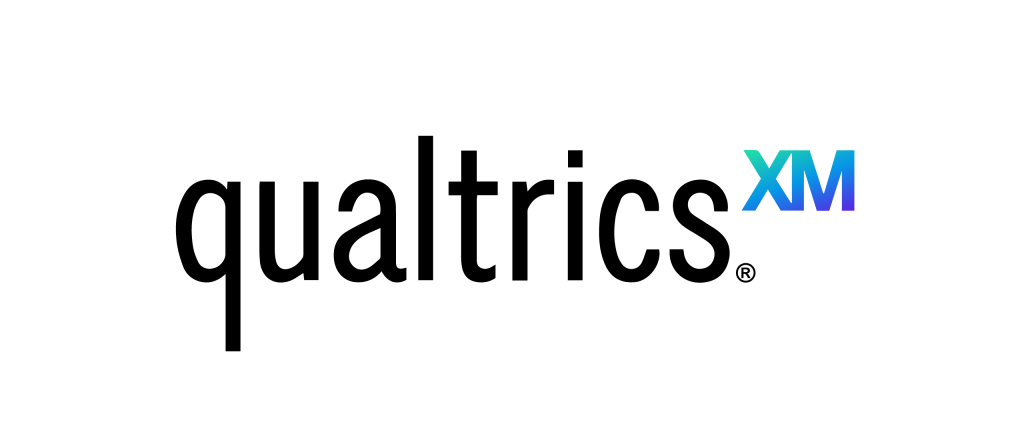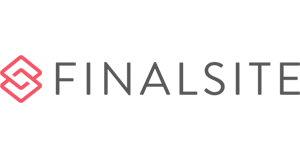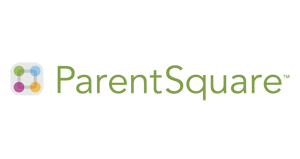Avoiding the Pitfalls of Social Networking
- Spell out what will, and will not be, allowed on your social networking site. Clarify that postings by visitors do not reflect the opinions of the school district. The school has the right to remove comments that…
- While multiple staff members should be allowed to post on your social media site (which also helps in the monitoring of your site) be sure to designate ONE person as the primary host…this is not the superintendent. An alternate should also be identified. All staff should know who these people are and know how to contact them 24/7.
- Enlist your entire staff in tracking and notifying your social media host about comments that are defamatory, lewd or violate your district policy. Delete them ASAP.
- Avoid the initial urge to delete negative posts on Facebook or Twitter. This does not promote the open discussion you are trying to generate and it compromises your transparency.
- Allow and encourage members of your community (identify a dozen or more) to challenge negative comments by other users. Have these folks on speed dial.
- Create a schedule for “how” you will post daily.
- Enlist your school counselor/community coordinator to share the latest resources, parenting tip websites, and other positive ways parents can impact their child’s learning (i.e. Title I Parent Compact)
- Use scheduling software like Buffer, Hootsuite or TweetDeck to line up your Tweets/Facebook Posts for the day.
- To motivate and encourage staff, share stats including number of likes, views, followers, re-tweets, mentions, and forward the Facebook weekly report.
- Use common sense and good judgment when posting. How does your post build the relationship with your students and parents?
- Review photos and videos before they are posted. Be sure your permission to use photo and video release applies to both print publications and website use.
- When in doubt, leave it out. Don’t post anything that seems risky or may be funny to some and not others.